Intellij JSP - EL (Expression Language)
1 minute read
EL (Expression Language)
-
Expression Language
-
<%= value %> = ${value}
-
<jsp:getProperty name="user" property="name"/> = ${user.name}
-
내장객체
-
pageScope
-
requestScope
-
sessionScope
-
applicationScope
-
param
-
paramValues
-
initParam
-
cookie
-
EL Exmaple
-
User.java
public class User{
String name;
String id;
String pw;
String email;
public User(String name, String id, String pw, String email) {
this.name = name;
this.id = id;
this.pw = pw;
this.email = email;
}
public User() {
}
// getter, setter 생략
}
-
web.xml
<?xml version="1.0" encoding="UTF-8"?>
<web-app xmlns="http://xmlns.jcp.org/xml/ns/javaee"
xmlns:xsi="http://www.w3.org/2001/XMLSchema-instance"
xsi:schemaLocation="http://xmlns.jcp.org/xml/ns/javaee http://xmlns.jcp.org/xml/ns/javaee/web-app_4_0.xsd"
version="4.0">
...
<context-param>
<param-name>name</param-name>
<param-value>Kim</param-value>
</context-param>
<context-param>
<param-name>location</param-name>
<param-value>Seoul</param-value>
</context-param>
...
</web-app>
-
login.jsp
<%@ page contentType="text/html;charset=UTF-8" language="java" %>
<html>
<head>
<title>Login</title>
</head>
<body>
<form action="home.jsp" method="post">
<label>ID : <input type="text" name="id"></label><br/>
<label>Password : <input type="password" name="pw"></label><br/>
<label>이름 : <input type="text" name="name"></label><br/>
<input type="submit" value="Login">
</form>
<%
session.setAttribute("session_name", "session_value");
application.setAttribute("application_name", "application_value");
%>
</body>
</html>
-
home.jsp
<%@ page contentType="text/html;charset=UTF-8" language="java" %>
<jsp:useBean id="user" class="beans.User"/>
<jsp:setProperty name="user" property="*"/>
<html>
<head>
<title>Home</title>
</head>
<h2>Parameter value</h2>
<hr>
<body>
<%
//page와 request scope는 home.jsp 페이지에서 값을 넣어야 값이 유지 됨
pageContext.setAttribute("page_name", "page_value");
request.setAttribute("request_name", "request_value");
%>
아이디 ${param.id}<br/>
비밀번호 ${param.pw}<br/>
<hr>
아이디 ${param["id"]}<br/>
비밀번호 ${param["pw"]}<br/>
<hr>
<h2>JavaBean</h2>
Set Email -> ${user.email="ABC@gmail.com"}<br/>
아이디 : ${user.id}<br/>
비밀번호 : ${user.pw}<br/>
이름 : ${user.name}<br/>
Email : ${user.email}<br/>
<hr>
<h2>Scope Value</h2>
<hr>
pageScope : ${pageScope.page_name}<br/>
requestScope : ${requestScope.request_name}<br/>
sessionScope : ${sessionScope.session_name}<br/>
applicationScope : ${applicationScope.application_name}<br/>
<hr>
<h2>Context Parameter Value</h2>
<hr>
name : ${initParam.name}<br/>
location : ${initParam.location}
</body>
</html>
-
로그인 화면
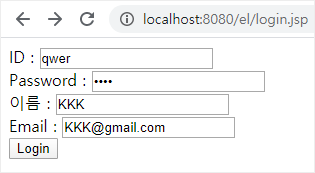
-
홈 화면
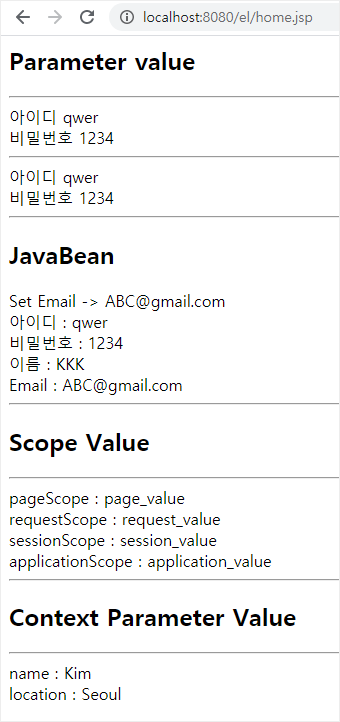
-
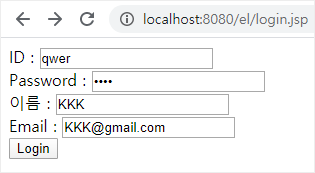
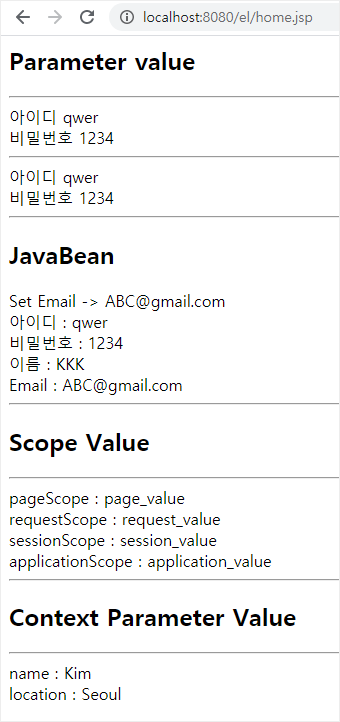
Leave a comment