Intellij JSP - Session Login (세션 로그인 예제)
1 minute read
Session Login (세션 로그인 예제 )
-
Project - CookieLogin
-
s_home.jsp
<%@ page contentType="text/html;charset=UTF-8" language="java" %>
<html>
<head>
<title>Home</title>
</head>
<body>
<%
if(session.getAttribute("id")==null)
pageContext.include("s_login.jsp");
else
pageContext.include("s_user_info.jsp");
%>
<input type="button" value="Get Cookie List" onclick="location.href='session_info.jsp'">
</body>
</html>
-
s_login.jsp
<%@ page contentType="text/html;charset=UTF-8" language="java" %>
<html>
<head>
</head>
<body>
<form action="create_session.jsp">
<label>ID : <input type="text" name="id"></label><br/>
<label>Password : <input type="text" name="pw"></label><br/>
<input type="submit" value="Login">
</form>
</body>
</html>
-
s_user_info.jsp
<%@ page contentType="text/html;charset=UTF-8" language="java" %>
<html>
<head>
<title>Session Information</title>
</head>
<body>
<h2>Session Information</h2><br/>
<hr>
<%
Enumeration e = session.getAttributeNames();
while(e.hasMoreElements()){
String sName = e.nextElement().toString();
String sValue = session.getAttribute(sName).toString();
out.println("Session Name : "+sName+"<br>");
out.println("Session Value : "+sValue+"<hr><br>");
}
out.println("Session MaxInactiveInterval : "+session.getMaxInactiveInterval()+"<br>");
out.println("Session ID : "+session.getId()+"<br>");
%>
<input type="button" value="Go Home" onclick="location.href='s_home.jsp'">
</body>
</html>
-
create_session.jsp
<%@ page contentType="text/html;charset=UTF-8" language="java" %>
<html>
<head>
</head>
<body>
<%
String id, pw;
id = request.getParameter("id");
pw = request.getParameter("pw");
if (id.equals("qwer") && pw.equals("1234")) {
session.setAttribute("id",id);
session.setAttribute("count",0);
response.sendRedirect("s_home.jsp");
} else
%>
<script>
if (!alert('아이디와 비밀번호를 확인해주세요')) document.location = 's_home.jsp'
// if (confirm('아이디와 비밀번호를 확인해주세요')) document.location = 'home.jsp'
</script>
</body>
</html>
-
s_logout.jsp
<%@ page contentType="text/html;charset=UTF-8" language="java" %>
<html>
<head>
<title>Logout</title>
</head>
<body>
<%
session.invalidate();
%>
<script>
if (!alert('로그아웃 되었습니다')) document.location = 's_home.jsp'
</script>
</body>
</html>
-
session_info.jsp
<%@ page contentType="text/html;charset=UTF-8" language="java" %>
<html>
<head>
<title>Session Information</title>
</head>
<body>
<h2>Session Information</h2><br/>
<hr>
<%
Enumeration e = session.getAttributeNames();
while(e.hasMoreElements()){
String sName = e.nextElement().toString();
String sValue = session.getAttribute(sName).toString();
out.println("Session Name : "+sName+"<br>");
out.println("Session Value : "+sValue+"<hr><br>");
}
out.println("Session MaxInactiveInterval : "+session.getMaxInactiveInterval()+"<br>");
out.println("Session ID : "+session.getId()+"<br>");
%>
<input type="button" value="Go Home" onclick="location.href='s_home.jsp'">
</body>
</html>
-
로그인 (아이디나 비밀번호가 틀릴경우)
-
ID = qwer
-
Password = 1234
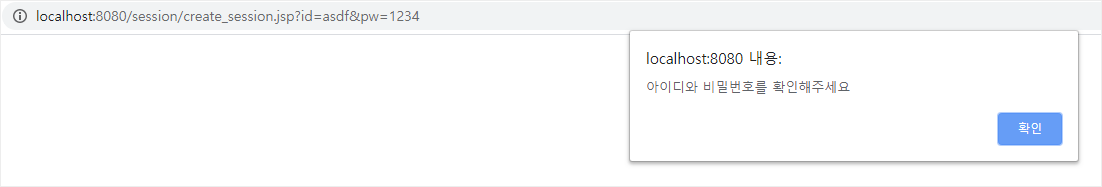
-
로그인 성공
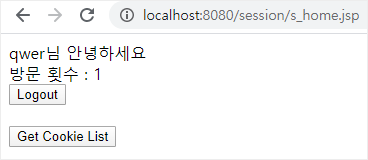
-
로그아웃
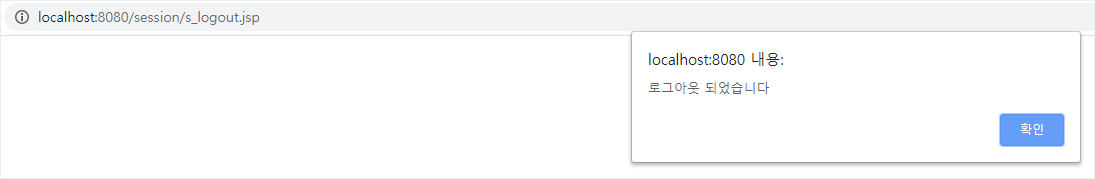
-
세션 정보
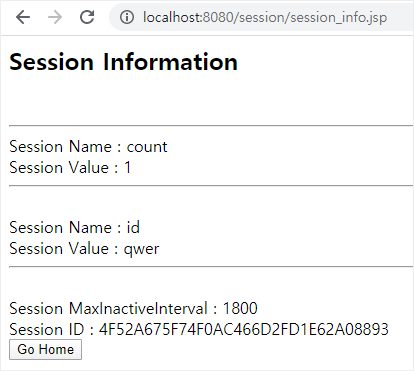
-
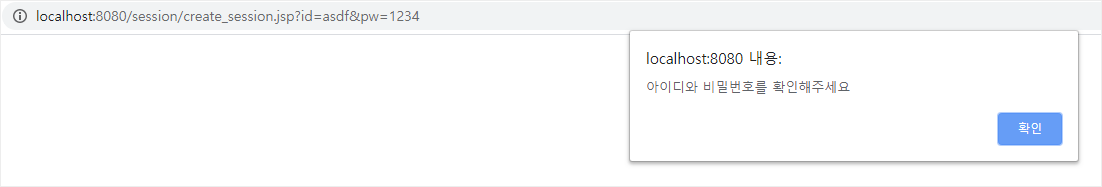
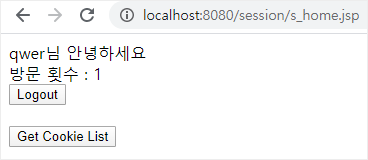
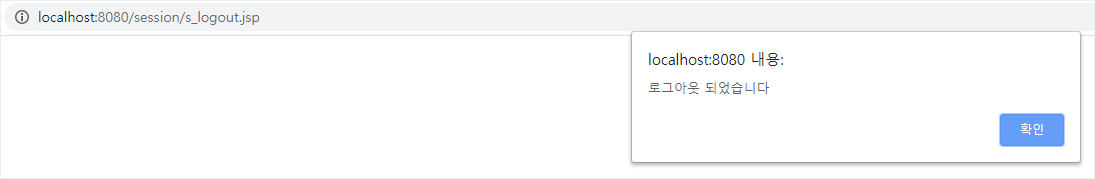
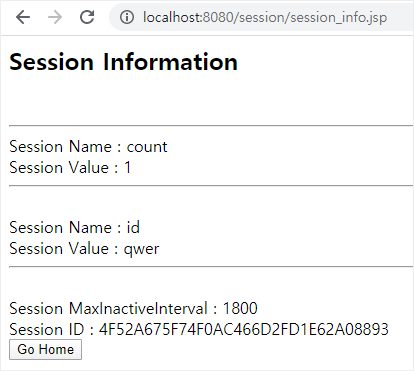
Leave a comment