Intellij Spring - Spring MVC + Maven 프로젝트 만들기
1 minute read
Spring MVC + Maven 프로젝트 만들기
-
Maven 프로젝트 생성
-
Create New Project
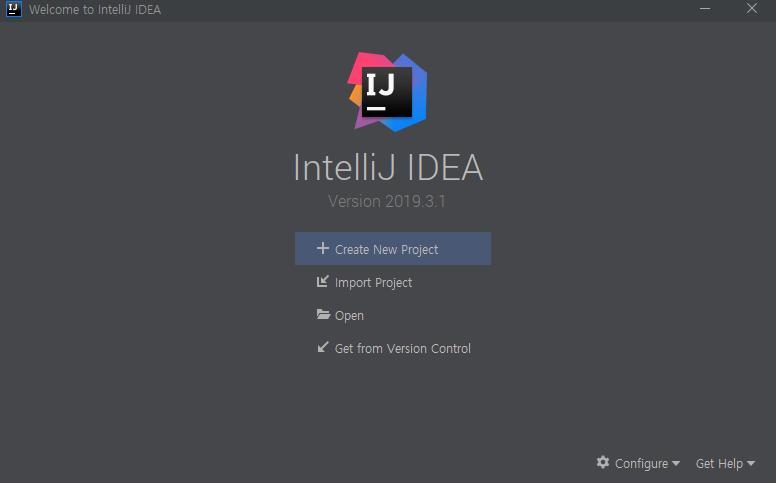
-
Maven 선택 -> java version 선택 -> Next -> 프로젝트 생성
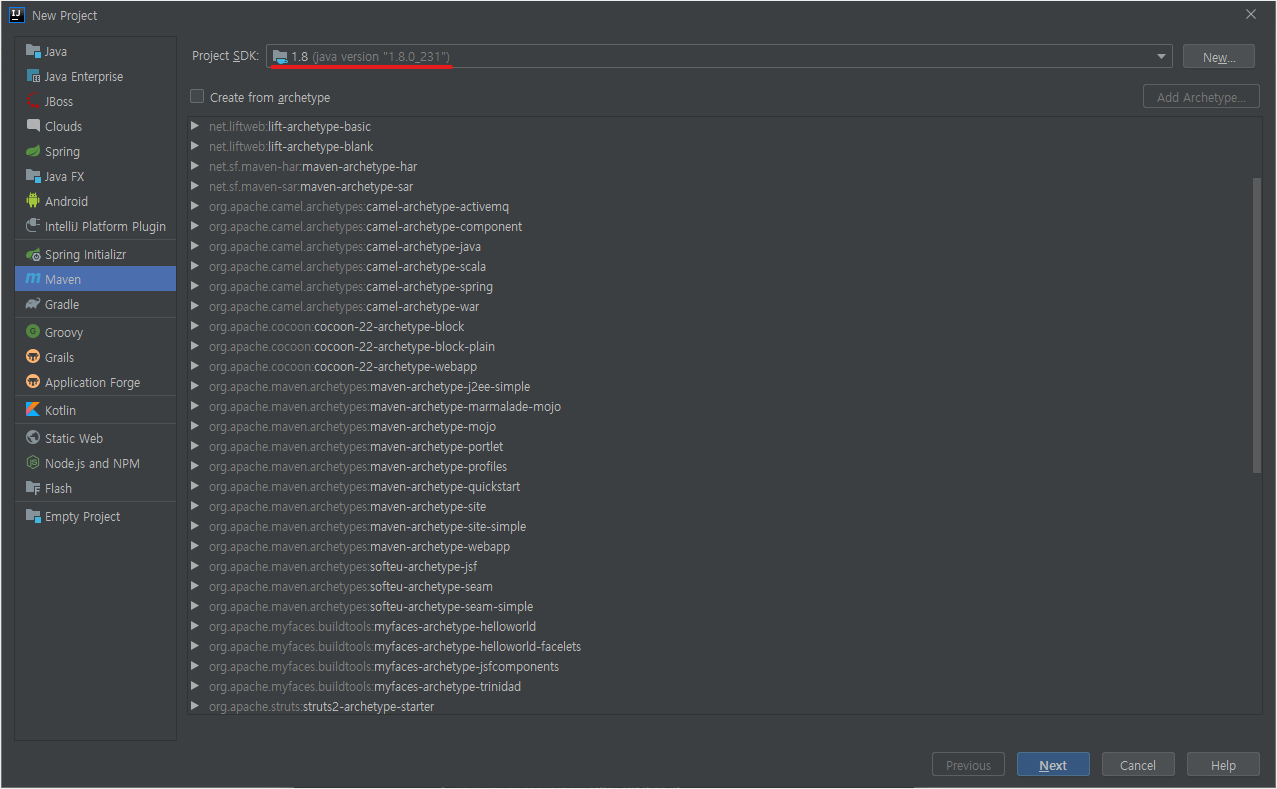
-
Spring MVC 추가
-
프로젝트 우 클릭 -> Add Framework Support.. 클릭
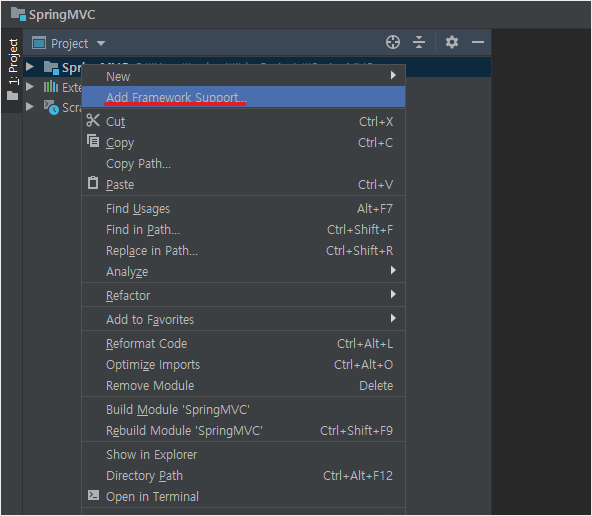
-
Spring MVC 선택 -> OK
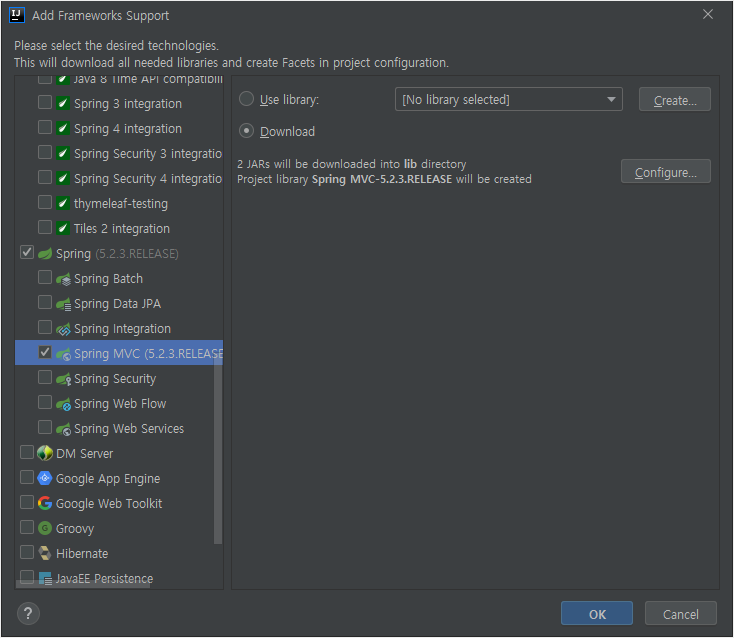
-
Artifacts 설정
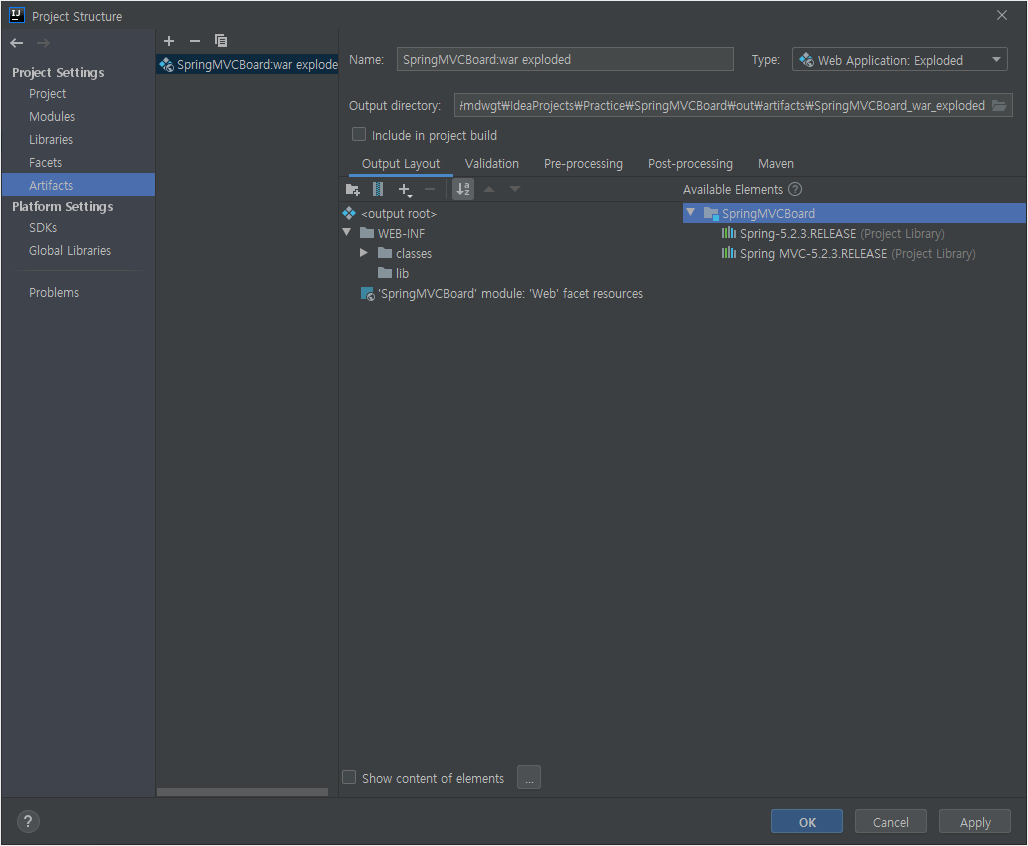
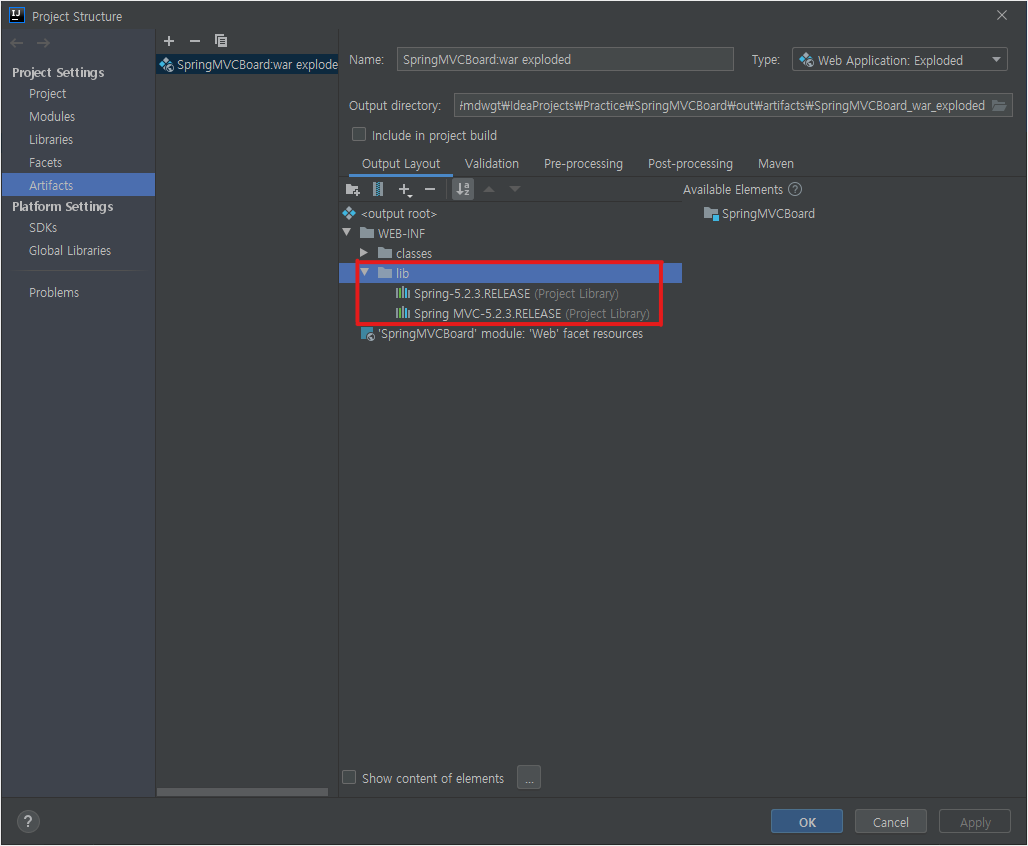
-
Controller 생성
package com.ex.spring.controller;
import org.springframework.stereotype.Controller;
import org.springframework.web.bind.annotation.RequestMapping;
@Controller
public class MController {
@RequestMapping("/index")
public String home(){
return "index";
}
}
-
디렉터리 구조
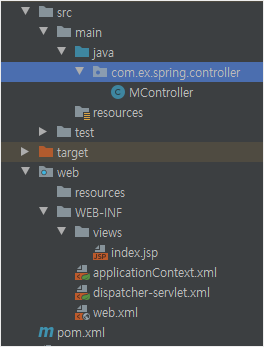
-
xml 파일 설정
web.xml
<?xml version="1.0" encoding="UTF-8"?>
<web-app xmlns="http://xmlns.jcp.org/xml/ns/javaee"
xmlns:xsi="http://www.w3.org/2001/XMLSchema-instance"
xsi:schemaLocation="http://xmlns.jcp.org/xml/ns/javaee http://xmlns.jcp.org/xml/ns/javaee/web-app_4_0.xsd"
version="4.0">
<context-param>
<param-name>contextConfigLocation</param-name>
<param-value>/WEB-INF/applicationContext.xml</param-value>
</context-param>
<listener>
<listener-class>org.springframework.web.context.ContextLoaderListener</listener-class>
</listener>
<servlet>
<servlet-name>dispatcher</servlet-name>
<servlet-class>org.springframework.web.servlet.DispatcherServlet</servlet-class>
<load-on-startup>1</load-on-startup>
</servlet>
<servlet-mapping>
<servlet-name>dispatcher</servlet-name>
<url-pattern>/</url-pattern>
</servlet-mapping>
</web-app>
dispatcher-servlet.xml
<?xml version="1.0" encoding="UTF-8"?>
<beans xmlns="http://www.springframework.org/schema/beans"
xmlns:xsi="http://www.w3.org/2001/XMLSchema-instance"
xmlns:context="http://www.springframework.org/schema/context"
xmlns:mvc="http://www.springframework.org/schema/mvc"
xsi:schemaLocation="http://www.springframework.org/schema/beans http://www.springframework.org/schema/beans/spring-beans.xsd http://www.springframework.org/schema/context https://www.springframework.org/schema/context/spring-context.xsd http://www.springframework.org/schema/mvc https://www.springframework.org/schema/mvc/spring-mvc.xsd">
<mvc:annotation-driven/>
<mvc:resources mapping="/resources/**" location="/resources/"/>
<bean class="org.springframework.web.servlet.view.InternalResourceViewResolver">
<property name="prefix" value="/WEB-INF/views/"/>
<property name="suffix" value=".jsp"/>
</bean>
<context:component-scan base-package="com.ex.spring.controller"/>
</beans>
-
Tomcat 연동
-
Add Configuration -> Add New Configuration -> Tomcat Server -> Local 선택
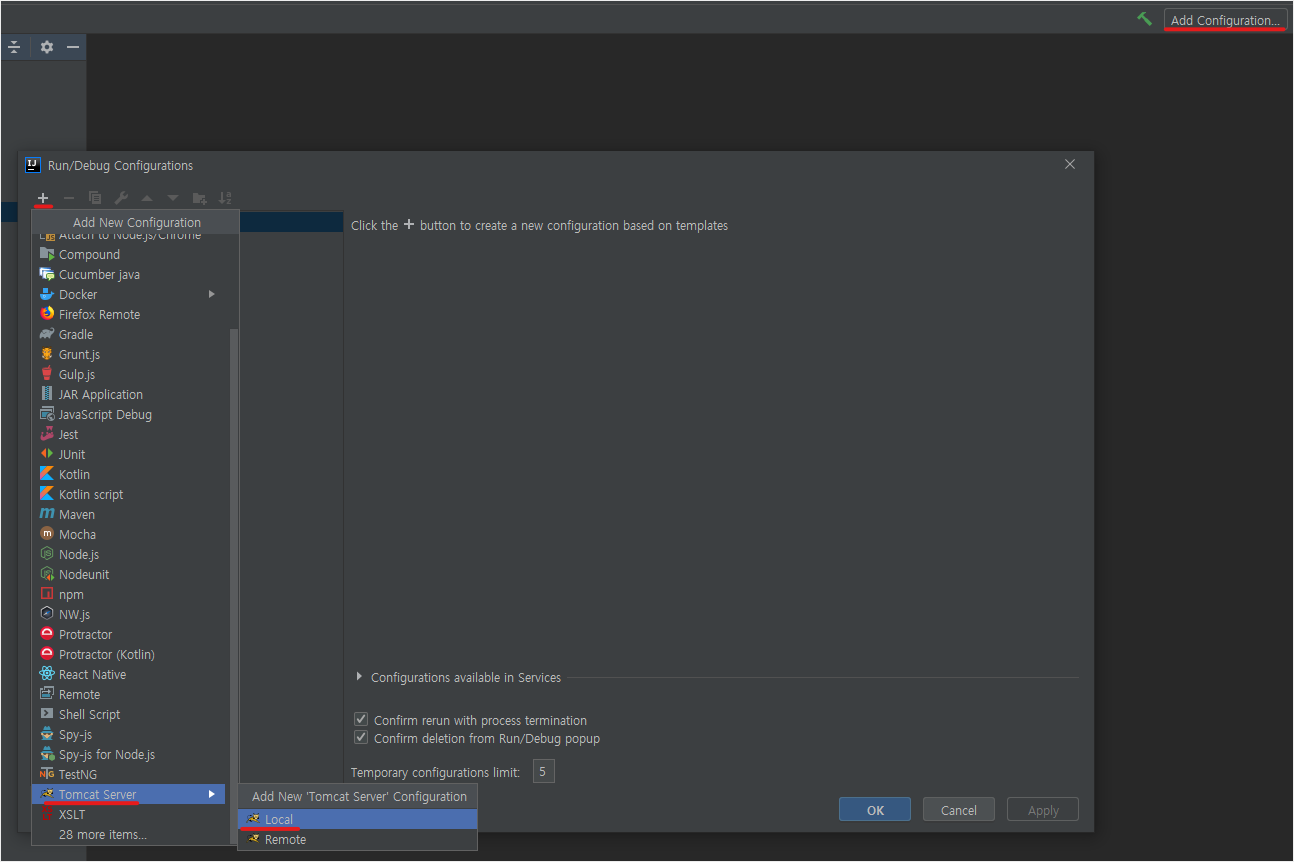
-
Fix -> Application context 를 /로 수정
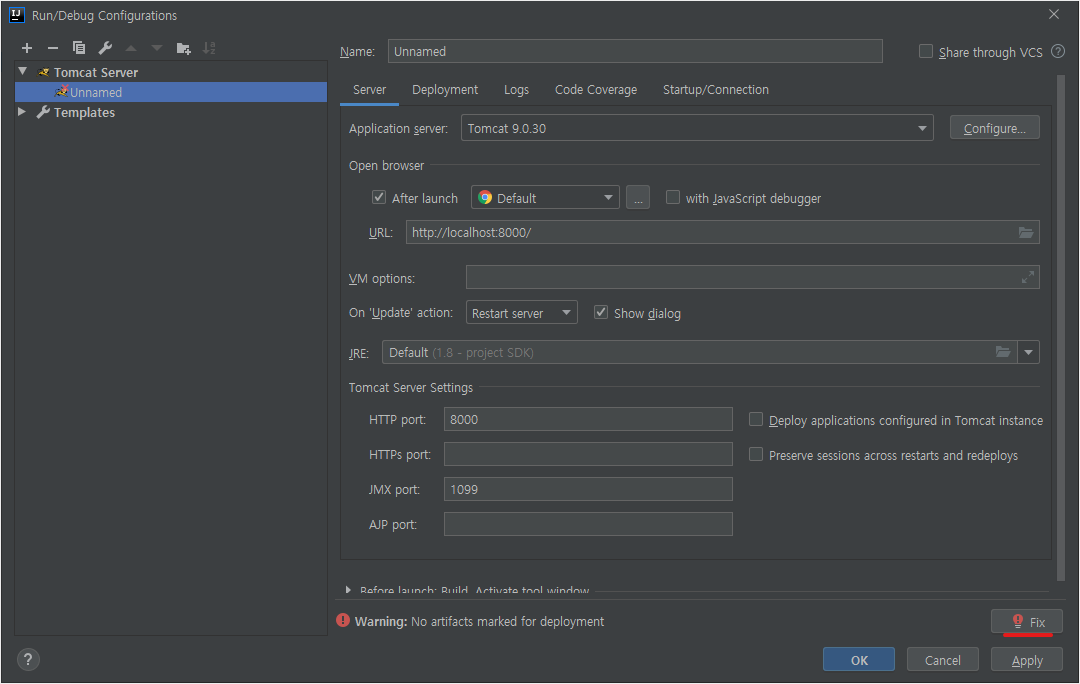
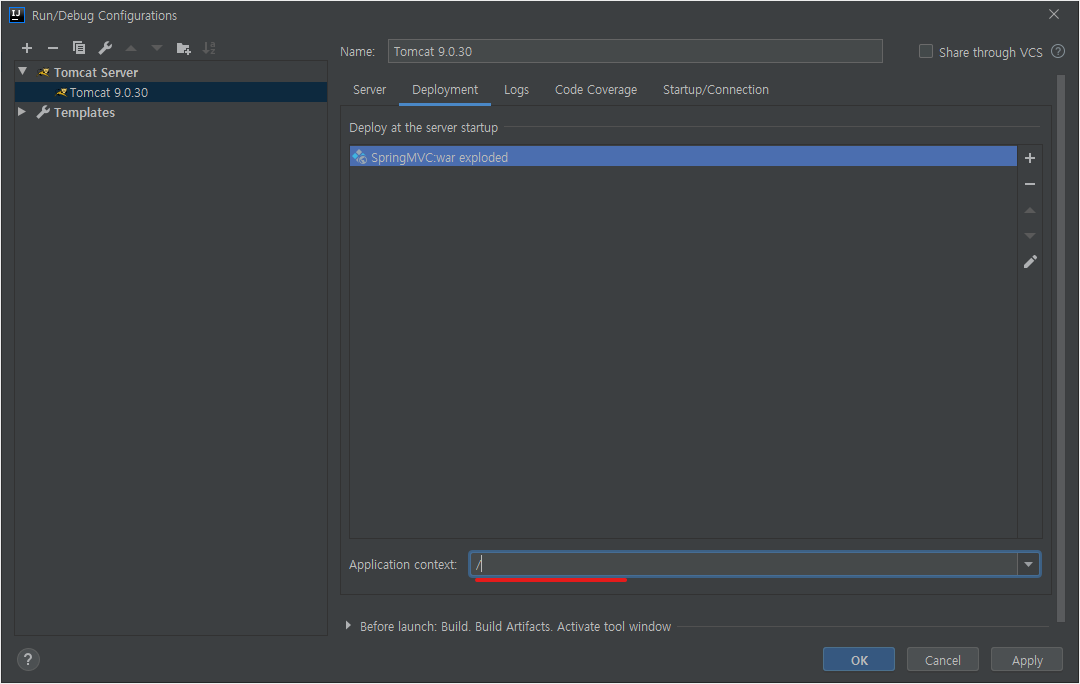
-
index 화면
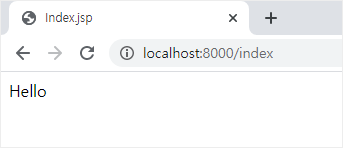
-
MySQL 연동
-
Project Structure (Ctrl + Alt + Shift + S) -> Libraries -> New Project Library -> Java
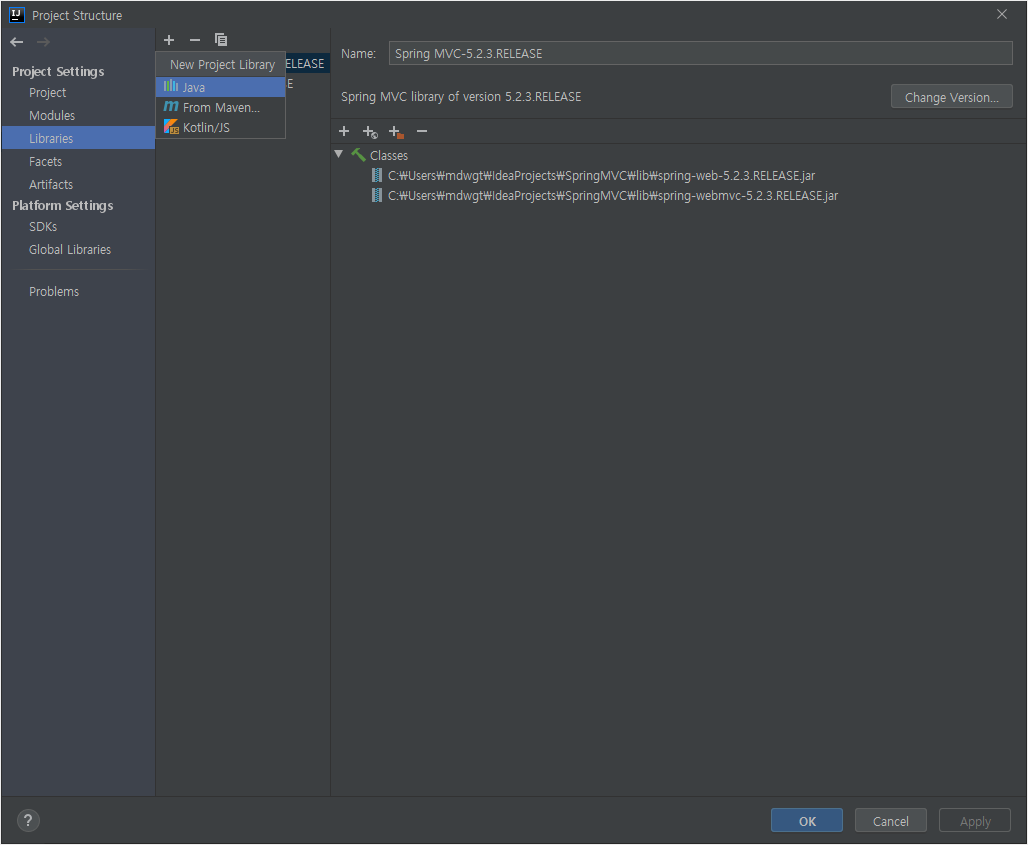
-
mysql-connector-java-5.1.48-bin.jar를 추가 -> OK
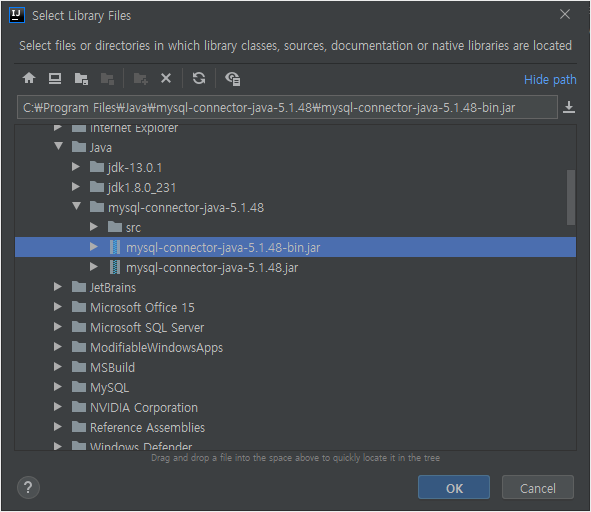
-
JDBC Test
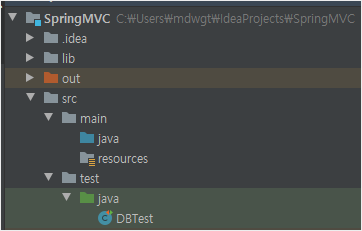
-
DBTest.java
import org.junit.jupiter.api.Test;
import java.sql.Connection;
import java.sql.DriverManager;
import java.sql.PreparedStatement;
import java.sql.SQLException;
public class DBTest {
@Test
public void test() throws SQLException {
PreparedStatement pstmt = null;
Connection conn = getConnTest();
String query = "CREATE TABLE USER(ID VARCHAR(20) PRIMARY KEY, PW VARCHAR(2))";
pstmt = conn.prepareStatement(query);
pstmt.executeUpdate();
pstmt.close();
conn.close();
}
public Connection getConnTest() {
try {
String dbURL = "jdbc:mysql://localhost:3306/SPRING";
String dbID = "root";
String dbPW = "1234";
Class.forName("com.mysql.jdbc.Driver");
return DriverManager.getConnection(dbURL, dbID, dbPW);
} catch (Exception e) {
e.printStackTrace();
}
return null;
}
}
-
USER 테이블이 추가 됨
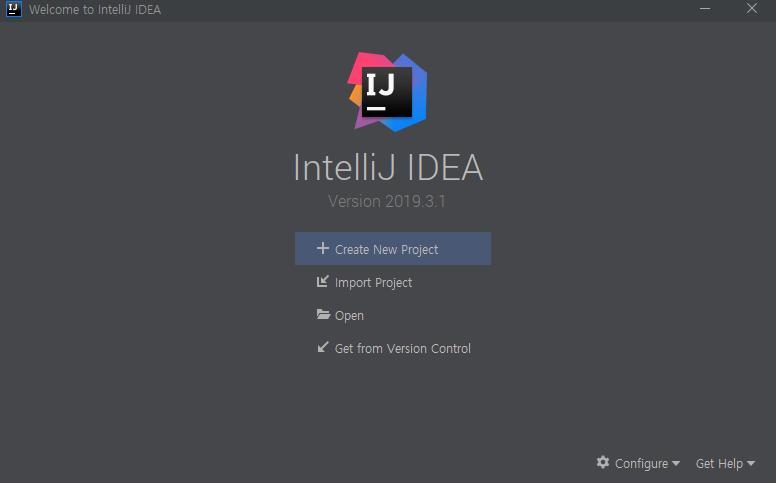
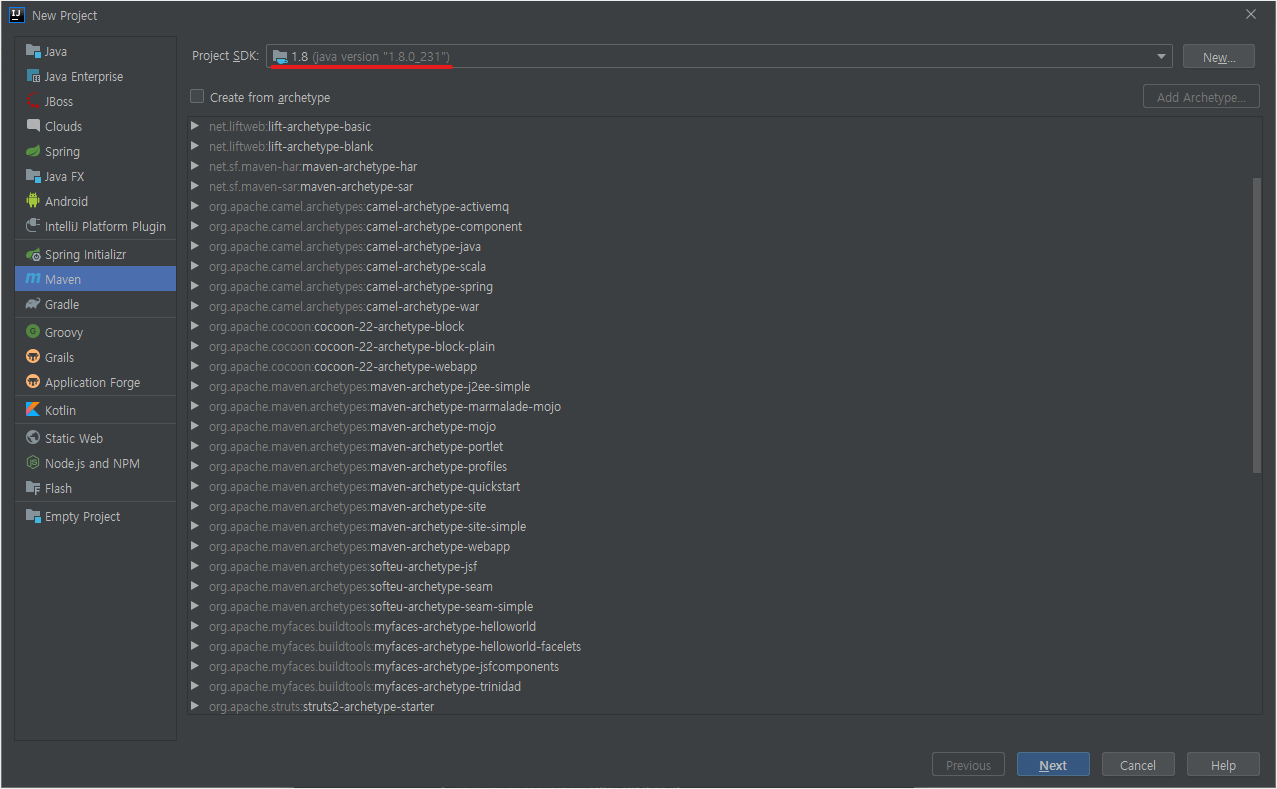
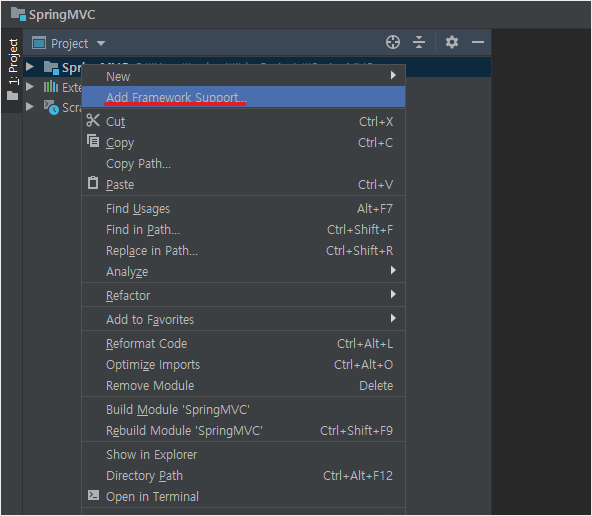
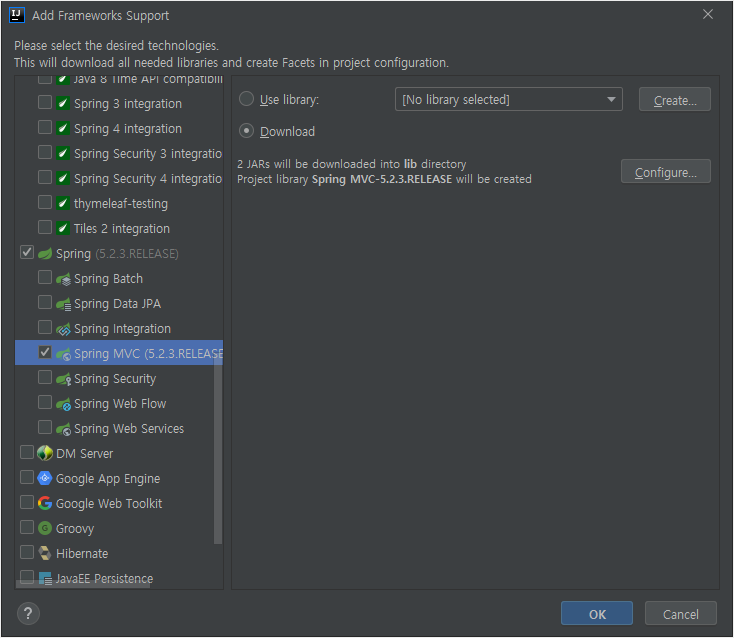
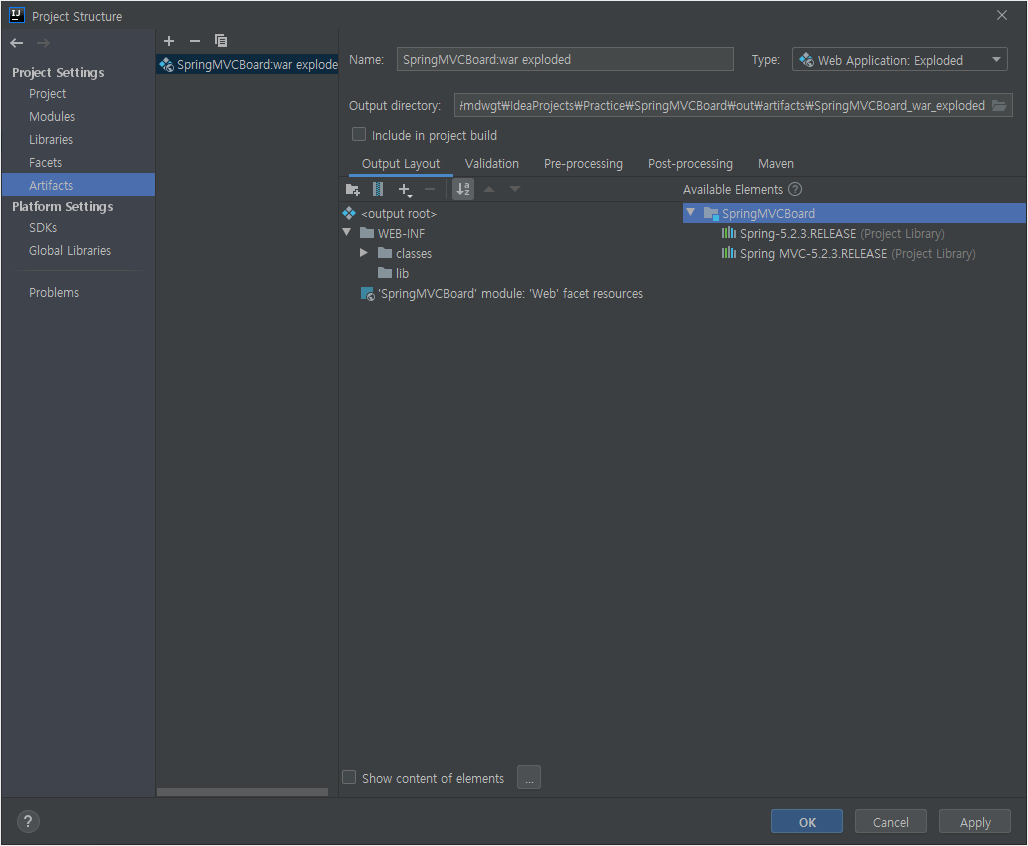
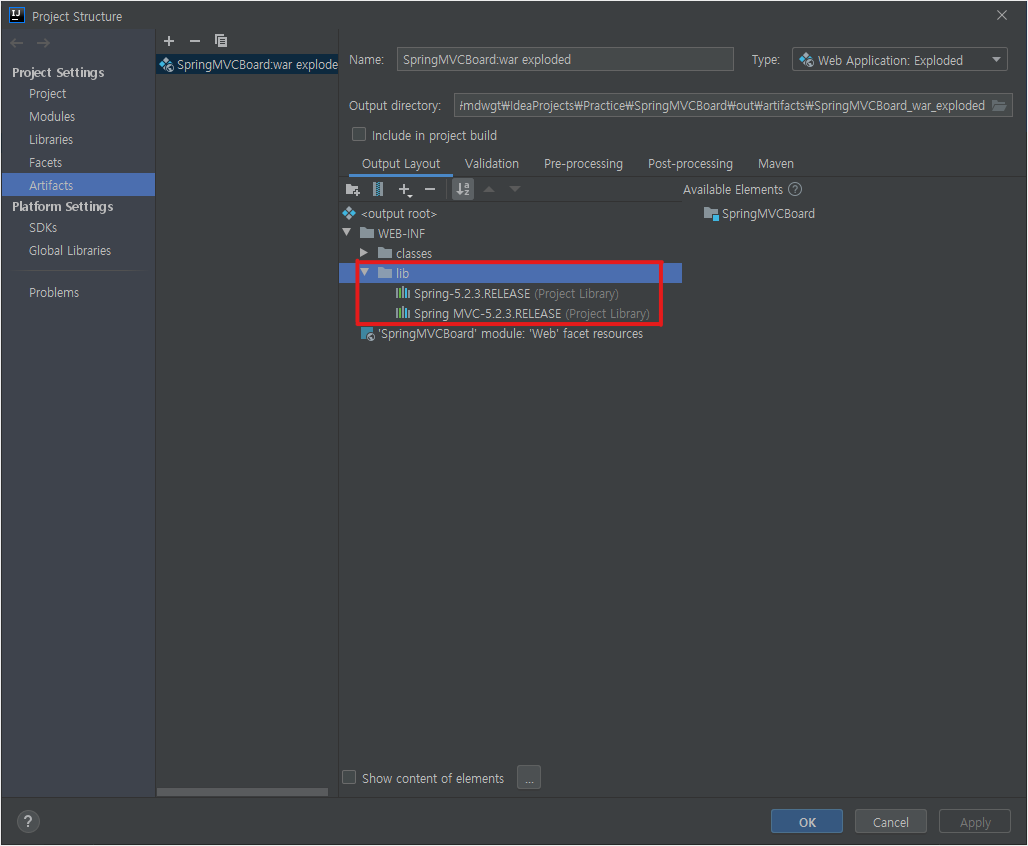
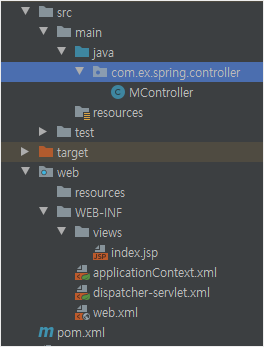
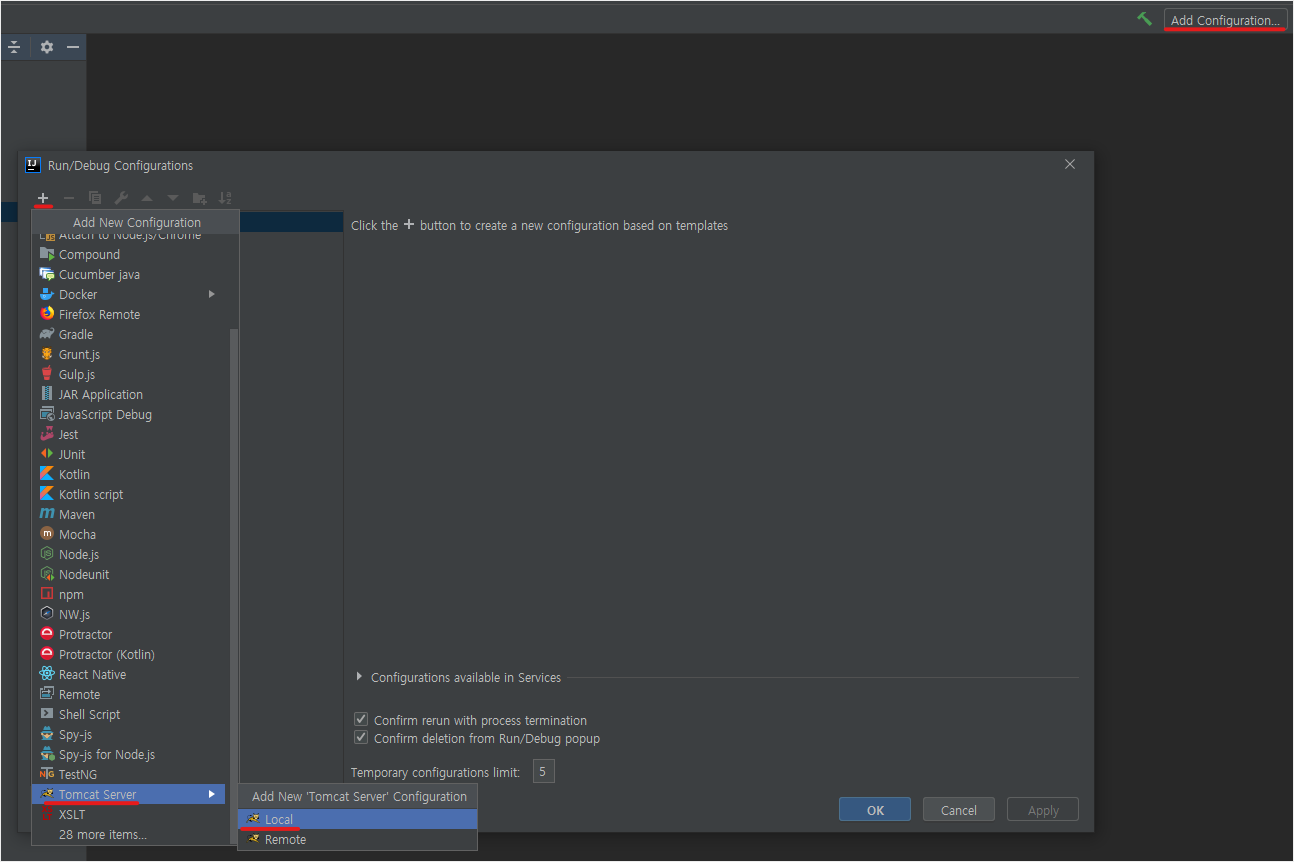
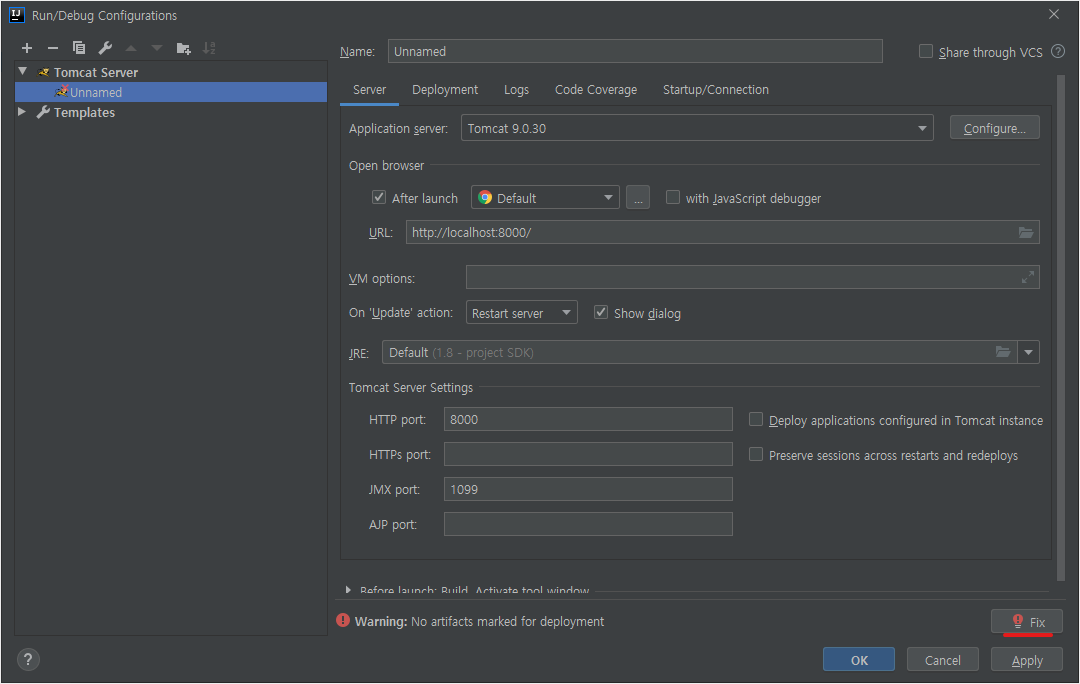
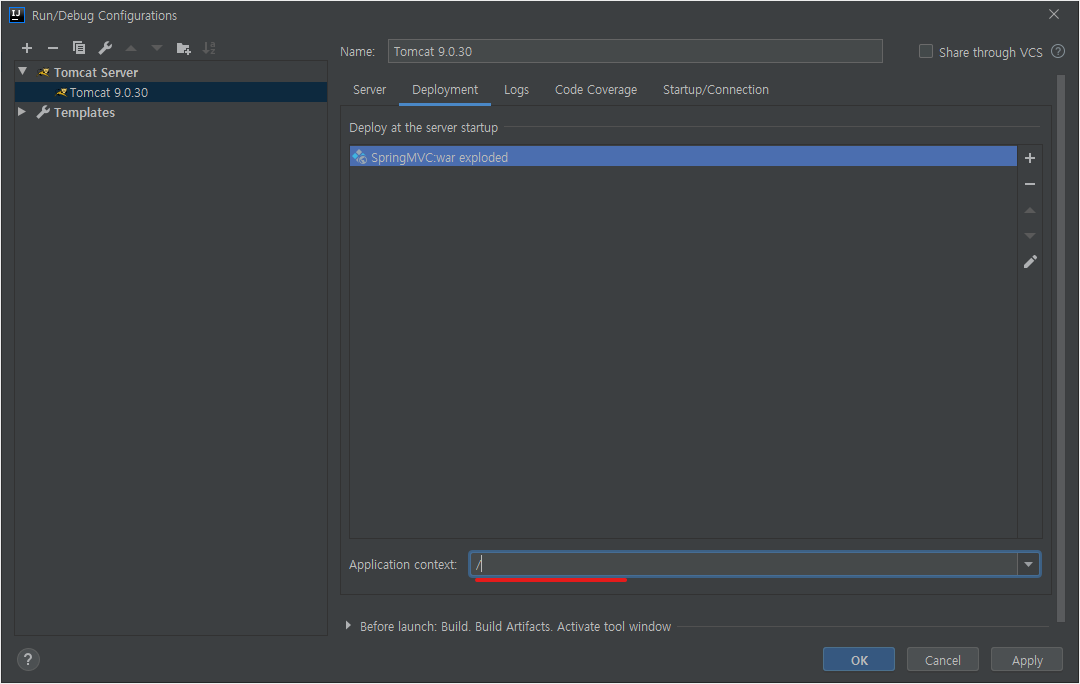
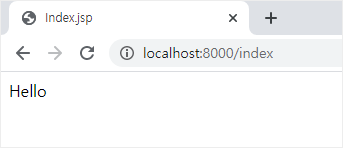
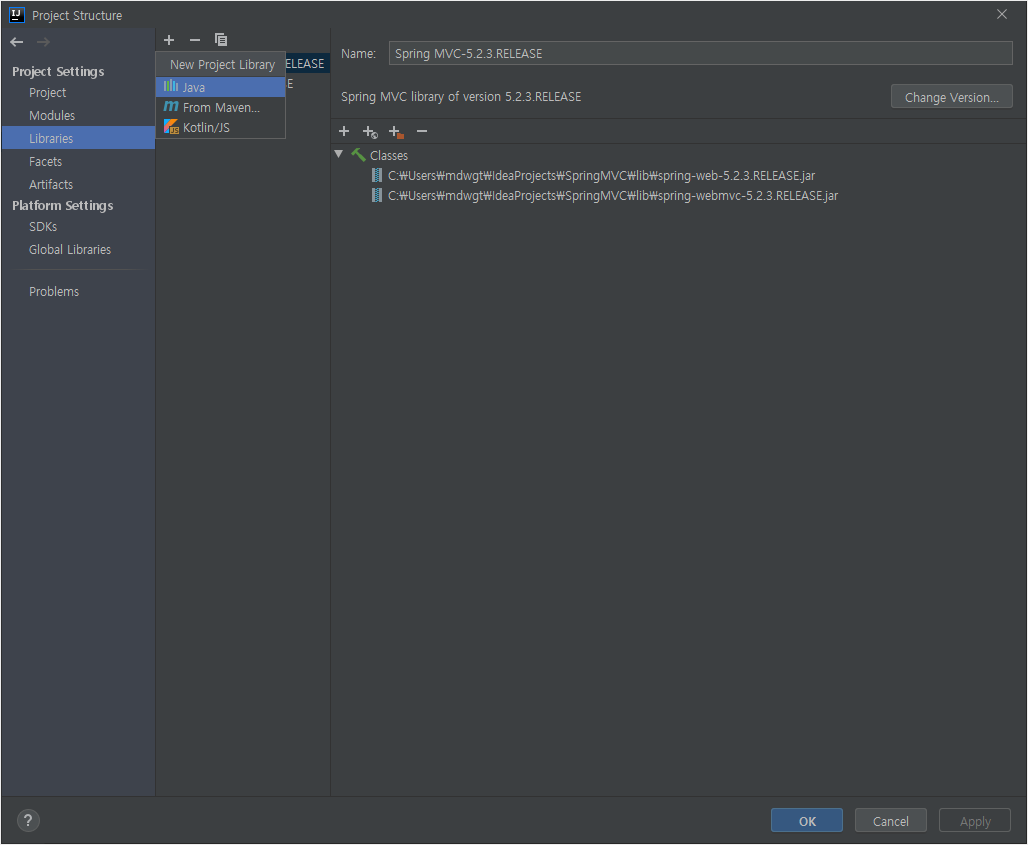
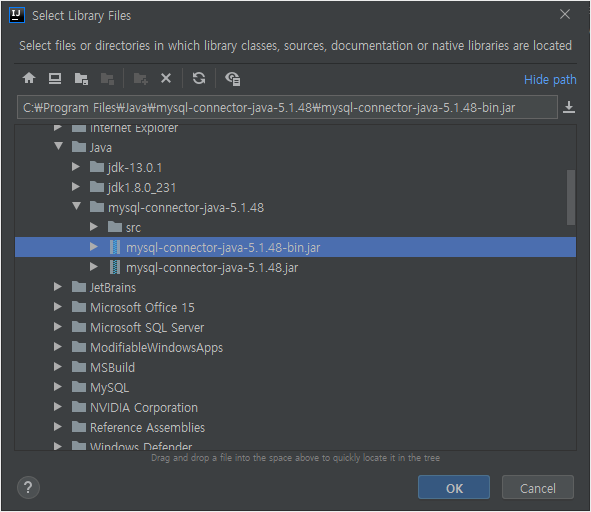
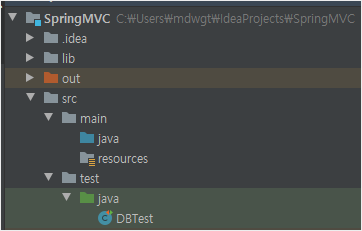
Leave a comment